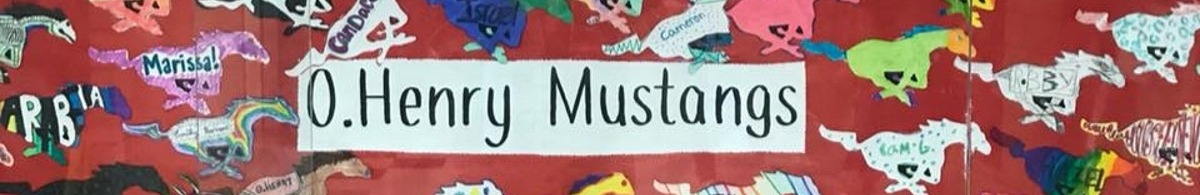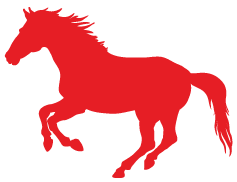
Parent Communication/FAQ
Por favor haga clic aquí para leer este documento en español.
Survey, Scheduling, and Delivery
Chromebook, Charger, Hotspot (Hardware), and Mobile WiFi
Account or Login Issues and Support
Grades, Assignments, and Instructional Technology
Survey, Scheduling, and Delivery
How do I get the survey?
A survey was emailed to the parents/guardians of students in grades 3-8. The survey may be in your spam/junk folder, so check that first. If you still cannot find the link, use the link: https://austinisd.co1.qualtrics.com/jfe/form/SV_2h763zyIWaqDcxf
AISD is also distributing paper copies at food service distribution points during the week.
How can I get a paper copy of the survey?
Please go to the food service website to find a location or call 512-414-9187.
I filled out the survey and my needs have changed. How do we get that updated?
Use the link: https://austinisd.co1.qualtrics.com/jfe/form/SV_2h763zyIWaqDcxf to enter updated information. Parents can also contact Parent Tech Support 512-414-9187 or email parenttechsupport@austinisd.org.
When will my child receive a Chromebook?
Deliveries for Chromebooks, chargers, and/or hotspots are currently being scheduled. Due to the overwhelming request for equipment, we cannot provide an exact date or time. You will receive an email the day of the delivery. We are working through all requests as quickly as possible and appreciate your patience.
I am not home during the day to receive the device scheduled for delivery to my child. How can I make arrangements for receipt of the device(s)?
Unfortunately, due to the seriousness of Covid-19 we are unable to make alternative arrangements for deliveries at this time. You can contact Parent Tech Support 512-414-9187, email parenttechsupport@austinisd.org, or submit a request using the Parent Support tile in the portal so that we can contact you at another time once we are able to arrange alternative delivery types.
We missed our delivery. How can we get back on the list?
Deliveries missed are automatically entered back into the rotation for a rescheduled delivery.
How are the Chromebooks delivered?
An Austin ISD employee will deliver the device to your doorstep, ring the doorbell or knock on the door, and step back more than six feet. You are not required to leave your home. Once you have picked up the Chromebook, the employee will leave. If you do not pick up the Chromebook, the employee will take it back to the bus.
My address is different or I have moved to a different location from where I want my laptop delivered.
The survey will allow you to indicate a different address. Use the link: https://austinisd.co1.qualtrics.com/jfe/form/SV_2h763zyIWaqDcxf to enter updated information. You can also contact Parent Tech Support 512-414-9187, email parenttechsupport@austinisd.org, or submit a request using the Parent Support tile in the portal.
I want a laptop for my child but don’t want AISD to deliver it. I’d like to schedule a time to pick it up.
OR
I scheduled a time and need to change it.
Unfortunately, due to the seriousness of Covid-19 we are unable to make alternative arrangements for deliveries at this time. You can contact Parent Tech Support 512-414-9187, email parenttechsupport@austinisd.org, or submit a request using the Parent Support tile in the portal so that we can contact you at another time once we are able to arrange alternative delivery types.
I got an email on Wednesday saying my Chromebook was on the way. It is not here yet. Did I get skipped?
We make our delivery schedule the night before each day. Our drivers work to deliver all devices as scheduled. Unfortunately, due to traffic, weather, and other unexpected circumstances, we are sometimes delayed. You will automatically be rescheduled as soon as possible and one will be sent to you. You will receive an email when it has been rescheduled.
My child is an Out of District transfer (or we are currently out of state) student and I'm wondering if the chromebook would still be delivered.
We are delivering to students residing in Austin ISD first. Once we complete those, then we will begin to work outside our city limits.
Chromebooks, Chargers, and Hotspots (Hardware)
I have a laptop that is no longer working. How do I get that fixed?
Starting Tuesday, April 21, Monday-Friday, 9:30am-3:30pm, families may drop off non-working Austin ISD Chromebooks at:
-
Anderson High School
-
Austin High School
-
Crockett High School
-
The AISD Performing Arts Center
Families will drive through, safely leave their broken Chromebook, and receive a working device. You can also get replacement Lenovo or Samsung chargers. Dell chargers will be available after about May 1. Note: This is not a help desk, and no repairs will be done while you wait. Students do not need to be present. Students will receive a replacement device that might be different from the one they had. Students whose devices are working but who need technical support, or students who need a Chromebook issued to them, should call the student help desk at 512-414-4357.
Visit bit.ly/aisdcomputerwait for approximate wait times at each location.
Families Must Bring:
-
Your Chromebook
-
Your charger (if you have one)
-
A piece of paper with:
-
The student's full legal name
-
The student's ID number
-
A description of the problem "won't turn on," "cracked screen," etc.
My child left his/her Chromebook at school. How do we retrieve that, or does he/she get a new one?
We cannot access the device safely, so we will schedule the delivery of a new chromebook. Parents/guardians can enter this request on this form: https://austinisd.co1.qualtrics.com/jfe/form/SV_2h763zyIWaqDcxf. You can also contact Parent Tech Support 512-414-9187, email parenttechsupport@austinisd.org, or submit a request using the Parent Support tile in the portal.
My child was previously issued a Chromebook and now it is lost. How can I get a new one?
We will schedule the delivery of a new chromebook. Parents/guardians can enter this request on this form: https://austinisd.co1.qualtrics.com/jfe/form/SV_2h763zyIWaqDcxf. You can also contact Parent Tech Support 512-414-9187, email parenttechsupport@austinisd.org, or submit a request using the Parent Support tile in the portal.
My child needs a new laptop charger where can I get a new one?
Starting Tuesday, April 21, families may get replacement chargers at:
-
Anderson High School
-
Austin High School
-
Crockett High School
-
The AISD Performing Arts Center
You can get replacement Lenovo or Samsung chargers. Dell chargers will be available after about May 1.
We do have WiFi at our home, but it is inconsistent (or slow, or we have too many people using it). Can my child still get a hotspot?
At this time, we have a limited supply of hotspots and are working to deliver these devices to students who do not have any wifi connections at all. Once we provide them to students with no internet access, or obtain more hotspots, we will distribute more. To let us know that you would like one due to the slowness of the wifi currently available in your home, yParents can contact Parent Tech Support 512-414-9187, email parenttechsupport@austinisd.org, or or submit a request using the Parent Support tile in the portal so that an incident can be created for us to contact you once we are ready for those deliveries.
Where can I access the free Wi-Fi available on the AISD buses?
Austin ISD students who live at the locations below can access free WiFi on their school computers (not on personal devices), weekdays starting April 8, from 8am-2pm.
-
Remain at least six feet apart and follow social distancing guidelines.
-
Students are not allowed to board the bus.
-
Call 512-414-9187 for technical help.
Click here for a map of all mobile WiFi bus locations.
North Locations:
8800 & 8900 N. IH 35 (Avesta & Capella Apartments)
5701 Johnny Morris Rd. (Pecan Park Mobile Homes)
7000 Decker Ln. (Huntington Meadows Apartments)
1601 E. Anderson Ln. (Creekwood Apartments)
1901 E. Anderson Ln. (Avesta Apartments)
1044 Norwood Plaza (Paddock at Norwood Apartments)
6200 Loyola Ln (Park Place at Loyola)
NEW! 2001 Rosewood Ave (Rosewood Courts)
NEW! 9120 Northgate Blvd (Northgate Apartments)
South Locations:
10701 & 10505 S IH 35 (Onion Creek Apartments & Bridge at Asher Apartments)
1601 E. Slaughter Ln. (River Ridge Community)
815 W. Slaughter Ln. (Trails at the Park)
701 Woodward St. (Blunn Creek Apartments)
3603 Southridge Dr. (Bainbridge Villas)
2347 Douglas St. (Douglas Landing Apartments)
2005 Willow Creek Dr. (South Shore Apartments)
NEW! 4320 S Congress Ave (Sierra Vista Apartments)
NEW! 201 W St Elmo Rd (Sierra Ridge Apartments)
Mobile WiFi will also be available at the following schools:
Uphaus Early Childhood Center
Metz Elementary
At school locations, remain in your cars, if possible, or stand at least six feet apart and follow social distancing guidelines.
How do I connect to the free Wi-Fi available on the AISD buses?
Network: Kajeet SmartBus
Password: smartbus (all lowercase)
See bit.ly/aisdmobilewifi for step-by-step login instructions.
Account Issues and Support
How can parents and students request support?
Parents can call 512-414-9187 or email parenttechsupport@austinisd.org.
Parents and students have a support tile in their portal account. The tiles are respectively called ‘Parent Technology Support’ and ‘Student Technology Support’.
Beginning April 20, parents and students can ‘chat’ with a customer service representative.
Website for support: https://www.austinisd.org/technology/help
My child's login using the S+number doesn't work to log in to an instructional application.
Please have your child log in using the child's email address or try the student number without the S.
Where can I get my child’s email address?
You can contact Parent Tech Support 512-414-9187, email parenttechsupport@austinisd.org, or or submit a request using the Parent Support tile in the portal so that our staff can assist.
Why can’t I find an application my child’s teacher told me to select in the portal?
You might be logged in under your login and not the student’s (or vice-versa). Check the login information in the upper-right corner.
Why can’t I login to my child’s portal account, it stays logged into my parent account?
The parent needs to reconnect to the portal and choose ‘log out’.
My other student has a laptop (ex: one in LASA, the other in middle school/elementary; can they both share, or will each of them need their own laptop?
Yes, this is Ok for the students to share devices.
My child's email address is not working.
Please contact Parent Tech Support 512-414-9187, email parenttechsupport@austinisd.org, or or submit a request using the Parent Support tile in the portal. We will update the indicator to allow your child access to instructional applications.
Grades, Assignments, and Instructional Technology
For information about grades, assignments, and the technology that is helping your students learn at home, please visit the Austin ISD Learning at Home Website.